How to Exit Sealed Mode (AKA Kiosk Mode)
The default method of running Taplate is to have it running in sealed mode, which protects your tablet from being used for anything else except your menu. (It "seals off" the rest of your tablet from use.
Occasionally tablet administrators need to access other parts of the tablet (e.g. settings, WiFi, etc.). To do this, you need to exit sealed mode.
Hold the tablet's power button in until the following screen appears, then select "Sealed mode:>
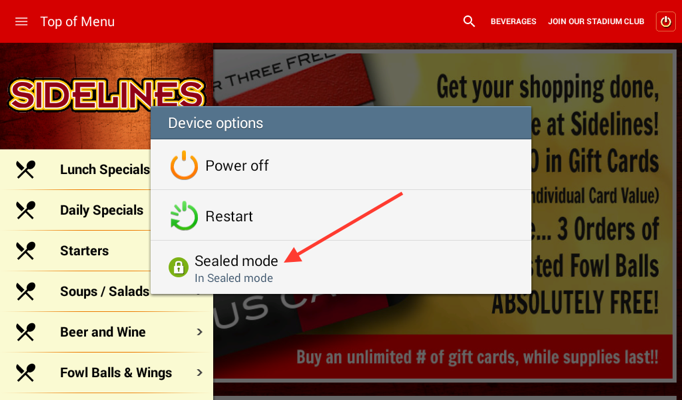
Enter the 6 digit code and select OK.
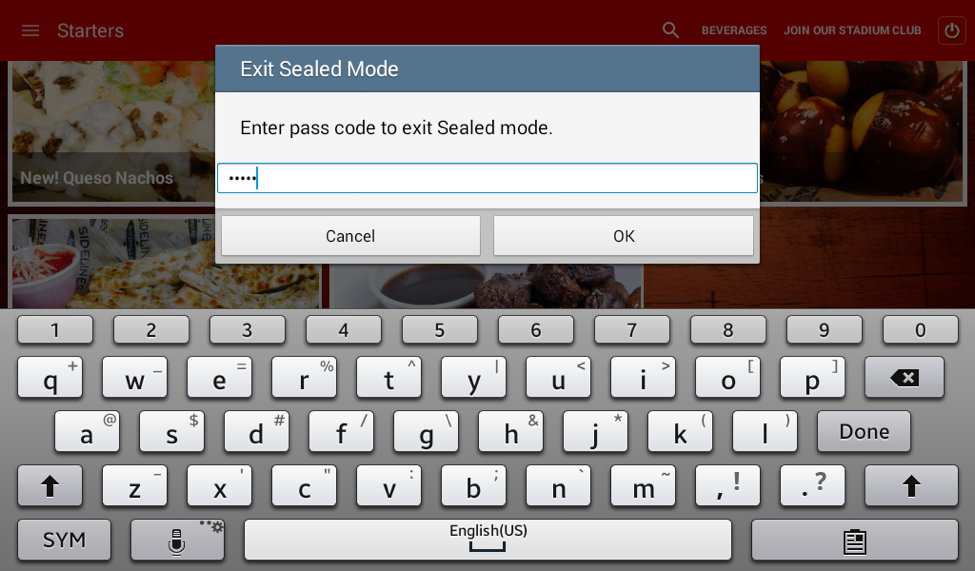
You will exit sealed mode and be returned to your tablet desktop.
