How to Log Into Taplate
Taplate should be started via the WeGuard icon (See How to Start Taplate) before following these steps to log in.
Once Taplate has started, you may be presented either of the login pages on this page.
Login Step 1: Enter your username and password and select go.

Wait for your menu to download to the tablet (up to 60 seconds or more, depending on connection and internet traffic). A generic screen will be displayed while the menu is downloaded.

When menu is done downloading, a "go" button will appear at the bottom of the menu. Select "go".
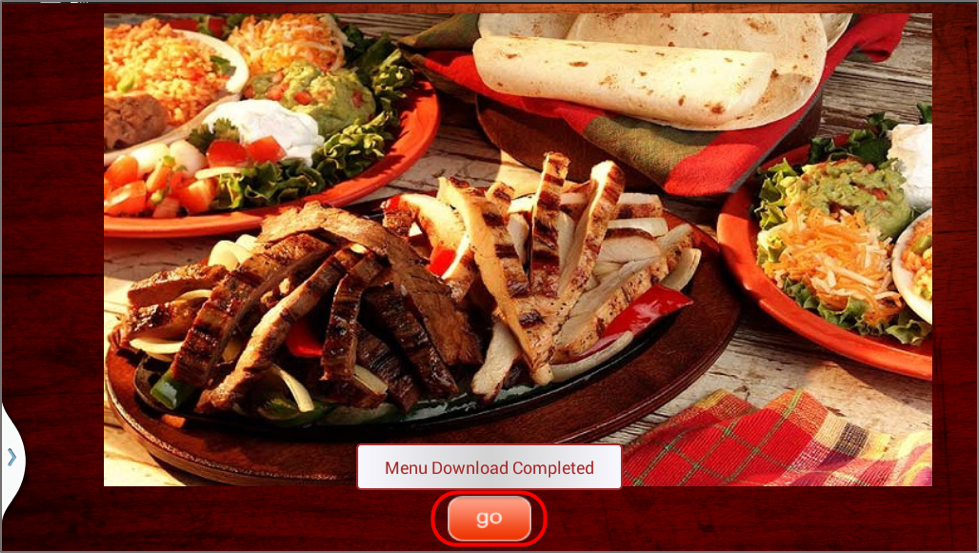
Enter the 6 digit menu code on the screen presented and select "go"
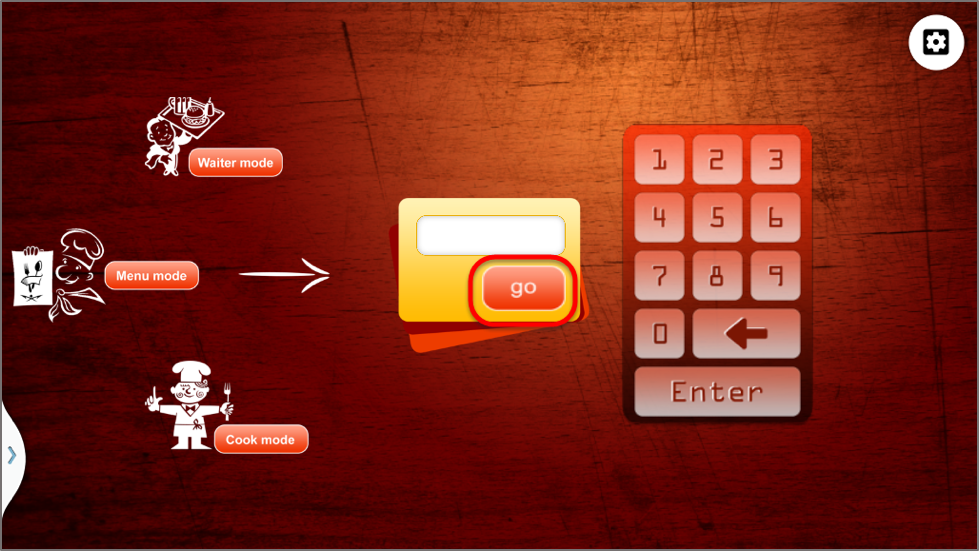
Full menu will display.
